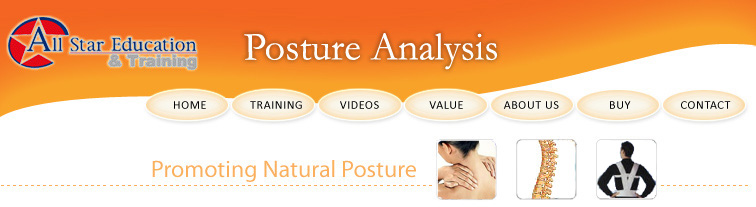|
Landmarking Your Client
The Postural Digital Analysis Program is only as accurate as the person operating the program- and that includes landmarking the client. Enclosed with your software are 1 dozen Styrofoam balls, ideal for use as landmarks. We recommend a slightly darkened background for taking the photos, so the landmanrks are clearly visible when operating the program in your computer. You will need 2-sided tape (or other tape folded in half) to affix the landmarks to your client. It is recommended that you locate each landmark, affix the tape, then immediately affix the Styrofoam ball. While the landmarking is done with the client clothed, you may need to ask the client to remove their belt- it may make a difference when landmarking the ASIS and PSIS. Shorts are also preferred if possible, as that would make it easier to landmark the patella, greater trochanter and lateral epicondyle of the femur . Remember, we need to landmark bilaterally!
|

Learn More...
Download the operations manual - here! - 8.48MB in Word Document format.
Use More...
Download the Calibration Box - here! - 400KB in Word Document format. |
|
|
 |
 |
 |
 |
Good News for Trial Users
If you're participating in our initial 6 month trial, you'll benefit when you re-subscribe... read more |
 |
 |
 |
 |
 |
 |
 |
 |
Subscriber News
Introductory offer for subsribers: Use your coupon during April for discounts at our on-line store |
 |
 |
 |
 |
 |
 |
 |
 |
March 2007
Posture analysis software relaunched. The software and site are now powered by Fidlersoft. |
 |
 |
 |
 |
|